Ask AI on The Internet
Question: What is the Pearson OnVue experience like for online test-takers?
The Pearson OnVue experience is designed to allow test-takers to take their exams remotely while maintaining the integrity and security of the test. Here is what you can generally expect as part of the OnVue experience: 1. **System Requirements and Setup:** - **Check the Requirements:** Ensure your computer meets the technical requirements for the exam. This typically includes operating system specifications, web camera, microphone, and internet speed. - **Download OnVue Software:** You will need to download and install the OnVue software on your computer. Pearson VUE provides a link to the software in the test confirmation email. 2. **Environment Preparation:** - **Quiet and Private Space:** Choose a quiet, private location to take the exam. You should be alone in the room during the test. - **Clean Your Desk:** Your workspace should be clean and free of any materials not allowed during the exam. - **Appropriate Lighting:** Ensure good lighting so that your face is clearly visible during the identity verification process. 3. **Identity Verification:** - **Show Your ID:** Before starting the exam, you will need to show a valid form of identification. - **Room Scan:** You may be asked to use your webcam to show a 360-degree view of the room, including your desk and the area around you. 4. **Proctor Interaction:** - **Live Proctoring:** A proctor will monitor you throughout the exam using your webcam and microphone. They may communicate with you if they observe any irregular behavior or need to reset something. 5. **Taking the Exam:** - **Starting the Exam:** Once the proctor has verified your identity and workspace, you will be allowed to start the exam. - **Interface:** The exam interface is similar to what you would experience in a test center, with on-screen tools such as a calculator and note-taking options, if allowed by the exam. - **Technical Issues:** If you experience any technical issues, there is an option to chat with a proctor or support technician. 6. **Rules and Conduct:** - **Follow Exam Rules:** Strict adherence to exam rules is required, such as no talking, no use of unauthorized materials, and no leaving the view of the webcam. - **No Breaks:** Some exams may not allow breaks. Be sure to check your specific exam's rules regarding breaks. 7. **Finishing the Exam:** - **Review Answers:** Before submitting, you can often review and change your answers within the allotted time. - **Submission:** Submit the exam for grading according to the instructions provided. You may get preliminary results immediately or might have to wait for official confirmation. 8. **Post-Exam:** - **Report Issuance:** Depending on the exam, you might receive immediate results, or your scores will be made available after a set period. Overall, Pearson OnVue is designed to make remote testing as seamless as possible while ensuring a secure and fair testing environment. It’s important to thoroughly read all the instructions provided by Pearson VUE and the testing organization to ensure you are well-prepared for the online exam experience.
Think your answer is better than the AI's? Post it below.
Other Most Relevant Posts:
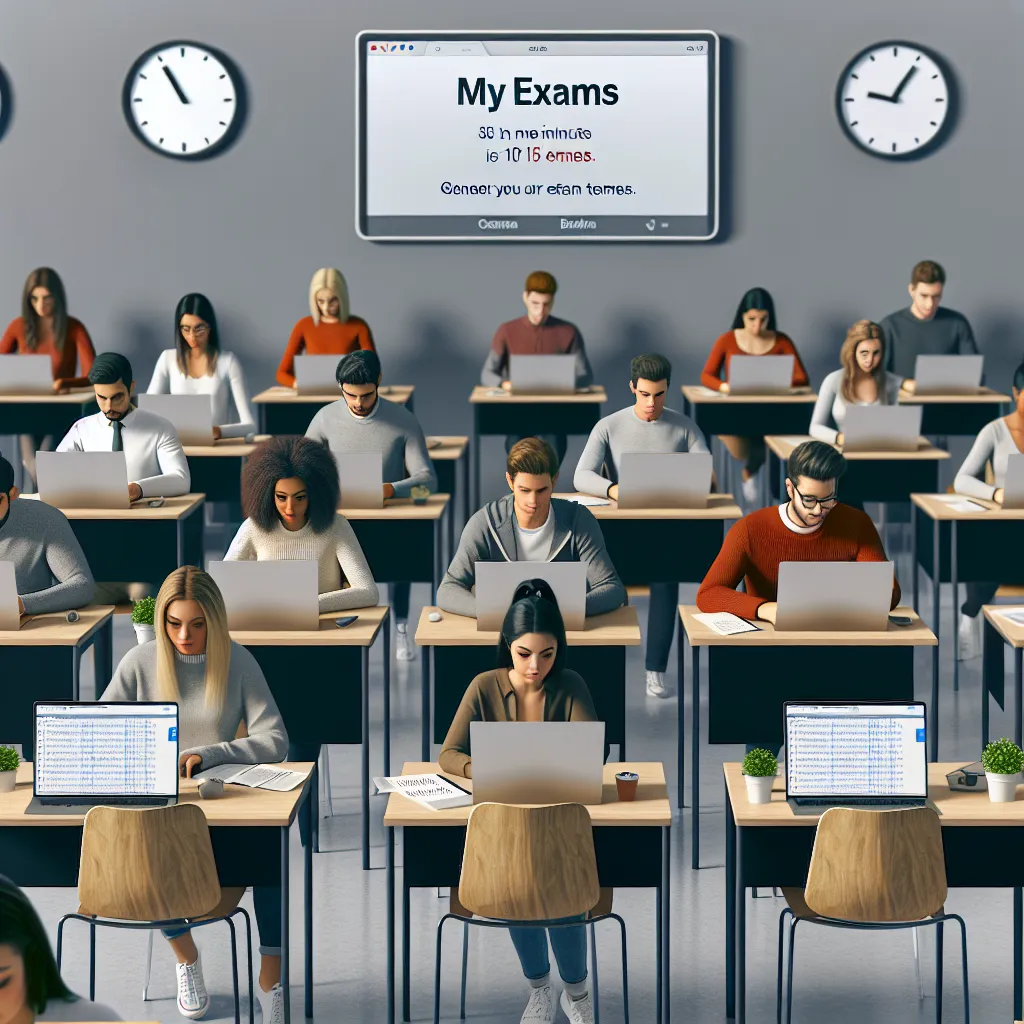 1. IRIS Auto Activated for Exam Access
2. Exam Time Window: 15 minutes before start, 30 minutes after
3. Addressing Improper Citation and Plagiarism
4. Decline Offer, Report Incident to Lecturer
1. IRIS Auto Activated for Exam Access
2. Exam Time Window: 15 minutes before start, 30 minutes after
3. Addressing Improper Citation and Plagiarism
4. Decline Offer, Report Incident to Lecturer
 Breaking Boundaries: Harnessing Cross-Platform Virtualization for Seamless Software Development and Testing
Breaking Boundaries: Harnessing Cross-Platform Virtualization for Seamless Software Development and Testing
Question Tags
If you want your question answered by an AI, click here.





Post your own comment: