Ask AI on The Internet
Question: 4.1 With reference to infographic design, differentiate between visual composition and visual hierarchy. (12 marks) 4.2 The purpose of a mind map is to provide a structured way to capture and organise ideas and information. They help users to understand concepts by breaking them down into their component parts. Identify and briefly explain the steps used when creating a mind map. (6 marks
4.1 Visual Composition vs Visual Hierarchy in Infographic Design: Visual Composition and Visual Hierarchy are two fundamental aspects of infographic design that assist in creating effective, engaging, and intuitive designs. Visual Composition refers to the arrangement or distribution of elements within the design. It pertains to how shapes, lines, colors, spaces, texture, form, and orientation are organized within the layout. It aims at creating a balanced, harmonious, and cohesive design that is aesthetically pleasing and engages the audience. Visual Composition is about creating 'balance' (symmetrical or asymmetrical), 'contrast' for striking visual interest, 'emphasis' on key elements, 'movement' for guiding viewer's eyes, and 'pattern or repetition' for consistency and rhythm. On the other hand, Visual Hierarchy is about introducing an order of importance or sequence within the visual elements. It guides the viewer's eye to move from one element to another based on their relative importance. This can be done by manipulating size (bigger size indicates importance), color (brighter color attracts attention), contrast (high contrast elements are more noticeable), or placement (placement in normal reading direction gets priority). Overall, visual hierarchy makes the design 'readable' or 'understandable' by creating a flow or pathway for the viewer’s eye to follow. It decides what the viewer sees first, second, third, and so on. 4.2 Creating a Mind Map: Creating a mind map is a process that involves several steps - 1. Identify the Central Topic: The first step in creating a mind map is to identify a central topic or idea that you will center your map around. Write or draw this idea in the center of your paper or digital canvas. 2. Create Sub-topics: Then, begin to draw branches out from this central topic. Each branch should represent a sub-topic related to the central topic. 3. Detail Sub-topics: Further subdivide each branch into more detailed points or ideas. These can be thoughts, arguments, tasks, concepts, or other subsidiary points. Remember, every point should be visually represented by a keyword, symbol, or image for quick associations. 4. Use Colors, Symbols, and Images: Enhance your mind map by using different colors to distinguish different sections or ideas. Use symbols and images to represent ideas, which aids in memory retention and triggers associations. 5. Review and Refine: Finally, don’t forget to review and refine your map. Further manipulation like changing color, size, or font of key points can emphasize their importance, adding to the visual hierarchy. The main advantage of a mind map is its ability to help users make sense of complex ideas or information in a visual and structured manner, aiding in comprehension, memorability, and creativity.
A new large language model has been made available since this question was asked.
To generate an updated answer from the new model, click the button below.
Think your answer is better than the AI's? Post it below.
Other Most Relevant Posts:
Question Tags
If you want your question answered by an AI, click here.





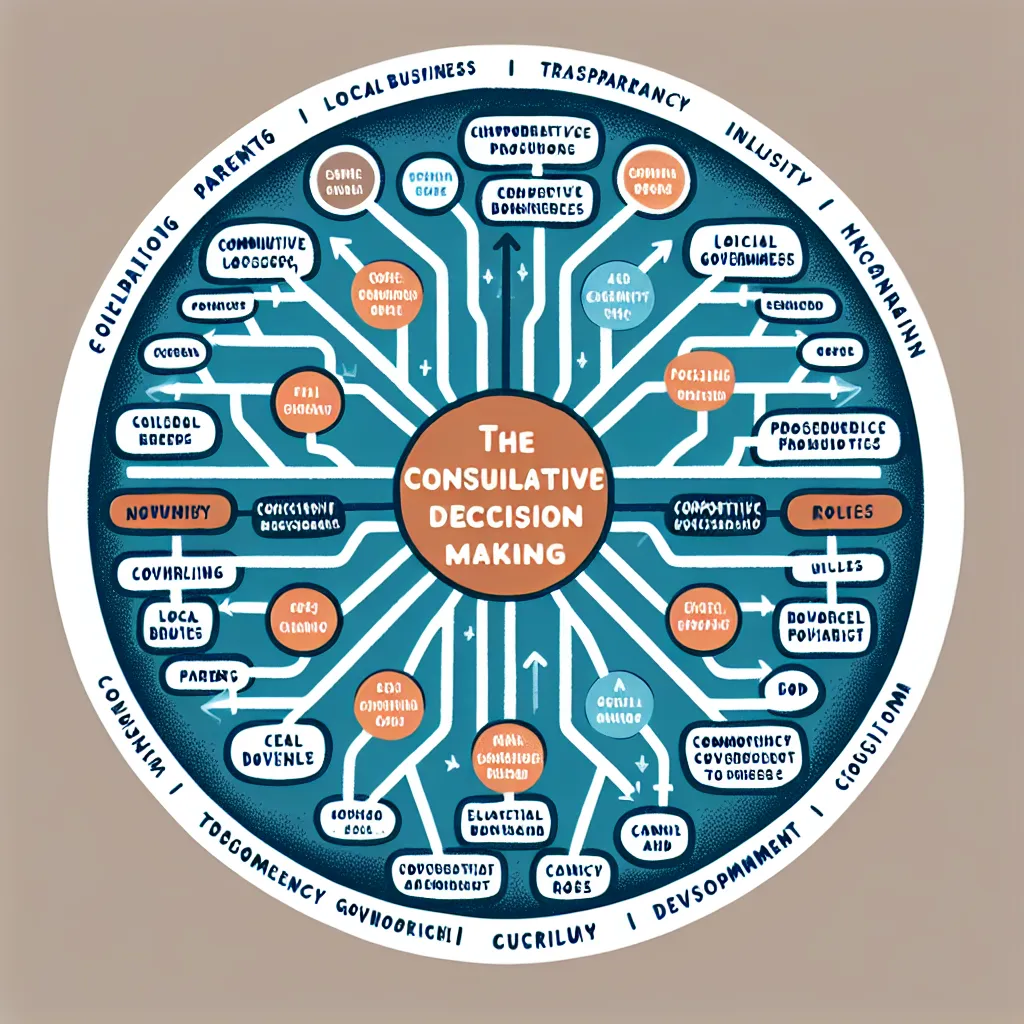

Post your own comment: