Ask AI on The Internet
Creating an AI-generated style of King Tut (Tutankhamun) can be an exciting project! Here are some steps to help you get started: 1. **Conceptualize the Style**: - Decide on the look and feel you want to achieve. Are you aiming for a realistic representation, a modern twist, or a completely abstract style? Historical accuracy or artistic liberties? 2. **Gather References**: - Collect images and data about King Tutankhamun. Reference his famous golden death mask, artifacts from his tomb, and relevant Egyptian art and architecture. 3. **Choose an AI Tool**: - Select an AI tool or platform suitable for generating art. Here are a few: - **DeepArt**: For turning photos into classical paintings. - **Artbreeder**: For generating and evolving images. - **DALL·E**: An AI by OpenAI that can create images from textual descriptions. - **MidJourney**: Another AI that can create stunning images from text prompts. 4. **Create or Input Prompts**: - If using text-to-image tools like DALL·E or MidJourney, carefully craft your prompts. For example: - “King Tutankhamun in a futuristic style” - “Abstract portrait of Pharaoh Tutankhamun with Egyptian motifs” - If using an image transformer, upload reference images of King Tutankhamun and modify them according to your vision. 5. **Iterate and Refine**: - Adjust the parameters, provide additional inputs, and refine the outputs. AI-generated art often requires multiple iterations to achieve the desired result. - Use feedback loops to select features you like and discard those you don’t. 6. **Post-Processing**: - You might want to use additional software like Adobe Photoshop or GIMP to further refine and perfect the AI-generated image. Adjust colors, add textures, or combine multiple AI outputs into a cohesive piece. 7. **Share and Get Feedback**: - Once satisfied with your creation, share it on online forums, social media, or art communities to get feedback. You might also consider incorporating feedback into further iterations. 8. **Ethical Considerations**: - Respect intellectual property and cultural significance. When using AI tools, make sure to understand and comply with their usage policies. By following these steps, you'll be well on your way to creating an AI-styled image of King Tutankhamun that reflects both historical reverence and modern creativity.
Think your answer is better than the AI's? Post it below.
Other Most Relevant Posts:
If you want your question answered by an AI, click here.
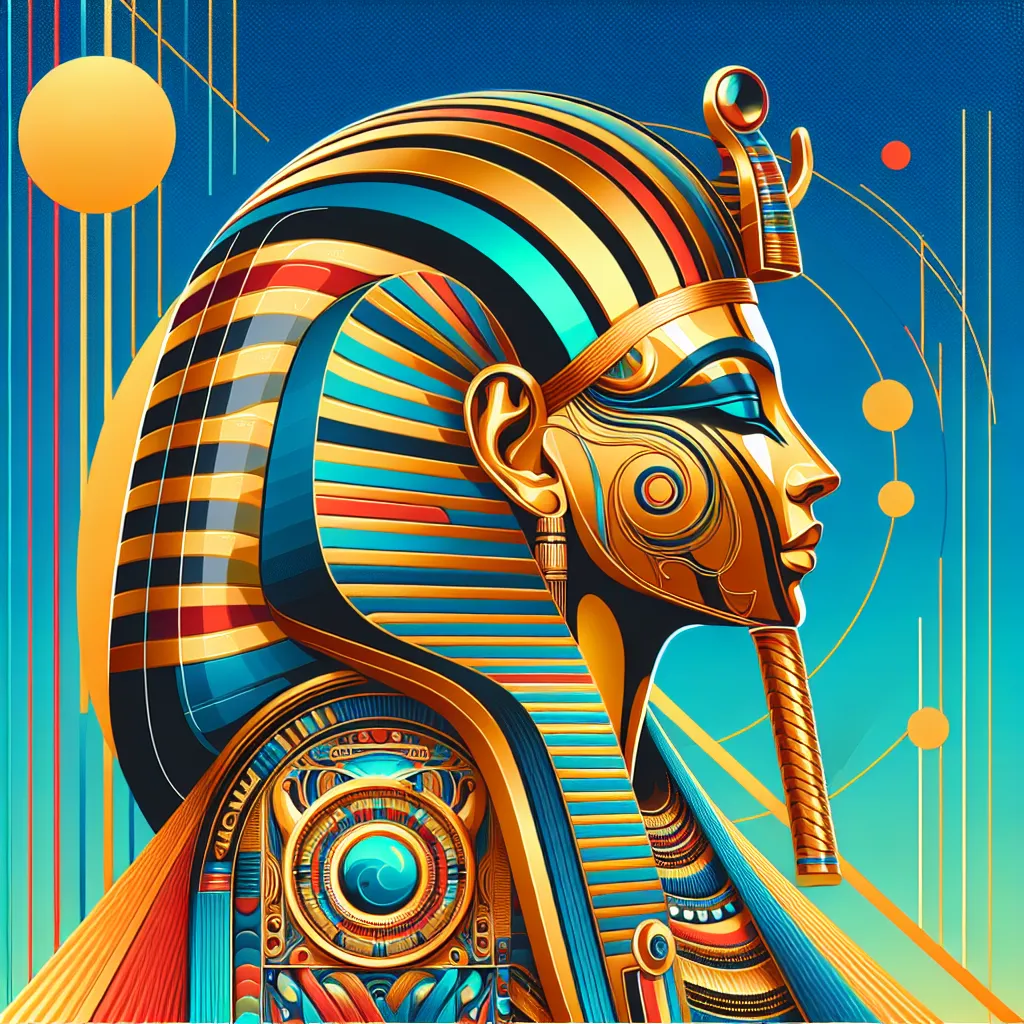






Post your own comment: