Ask AI on The Internet
Question: How do you call a file containing constants about data you have?
In software development, a file containing constants, especially those related to configuration or static data, can be referred to by several names, depending on the conventions and language you're using. Here are some common names: 1. **Constants File**: Simply naming it something like `constants.py` (for Python), `Constants.java` (for Java), `constants.js` (for JavaScript), etc., is straightforward and descriptive. 2. **Config File / Configuration File**: If the constants pertain to configuration settings, a common name would be `config.py`, `config.js`, etc. 3. **Static Data File**: If the file primarily holds static data, you might call it `static_data.py`, `static.js`, etc. 4. **Definitions File**: Another term that could be used is `definitions.py`, `definitions.js`, etc. 5. **Settings File**: Particularly for application settings, `settings.py`, `settings.js`, etc., might be appropriate. Here’s an example of what such a file might look like in different programming languages: ### Python (`constants.py`) ```python # constants.py PI = 3.14159 SPEED_OF_LIGHT = 299792458 # meters per second GRAVITATIONAL_CONSTANT = 6.67430e-11 # m^3 kg^-1 s^-2 DATABASE_URI = "postgresql://user:password@localhost/mydatabase" ``` ### JavaScript (`constants.js`) ```javascript // constants.js const PI = 3.14159; const SPEED_OF_LIGHT = 299792458; // meters per second const GRAVITATIONAL_CONSTANT = 6.67430e-11; // m^3 kg^-1 s^-2 const DATABASE_URI = "postgresql://user:password@localhost/mydatabase"; module.exports = { PI, SPEED_OF_LIGHT, GRAVITATIONAL_CONSTANT, DATABASE_URI }; ``` ### Java (`Constants.java`) ```java // Constants.java public class Constants { public static final double PI = 3.14159; public static final int SPEED_OF_LIGHT = 299792458; // meters per second public static final double GRAVITATIONAL_CONSTANT = 6.67430e-11; // m^3 kg^-1 s^-2 public static final String DATABASE_URI = "postgresql://user:password@localhost/mydatabase"; } ``` The idea is to choose a name that will clearly communicate the file's purpose to anyone reading the code.
Think your answer is better than the AI's? Post it below.
If you want your question answered by an AI, click here.
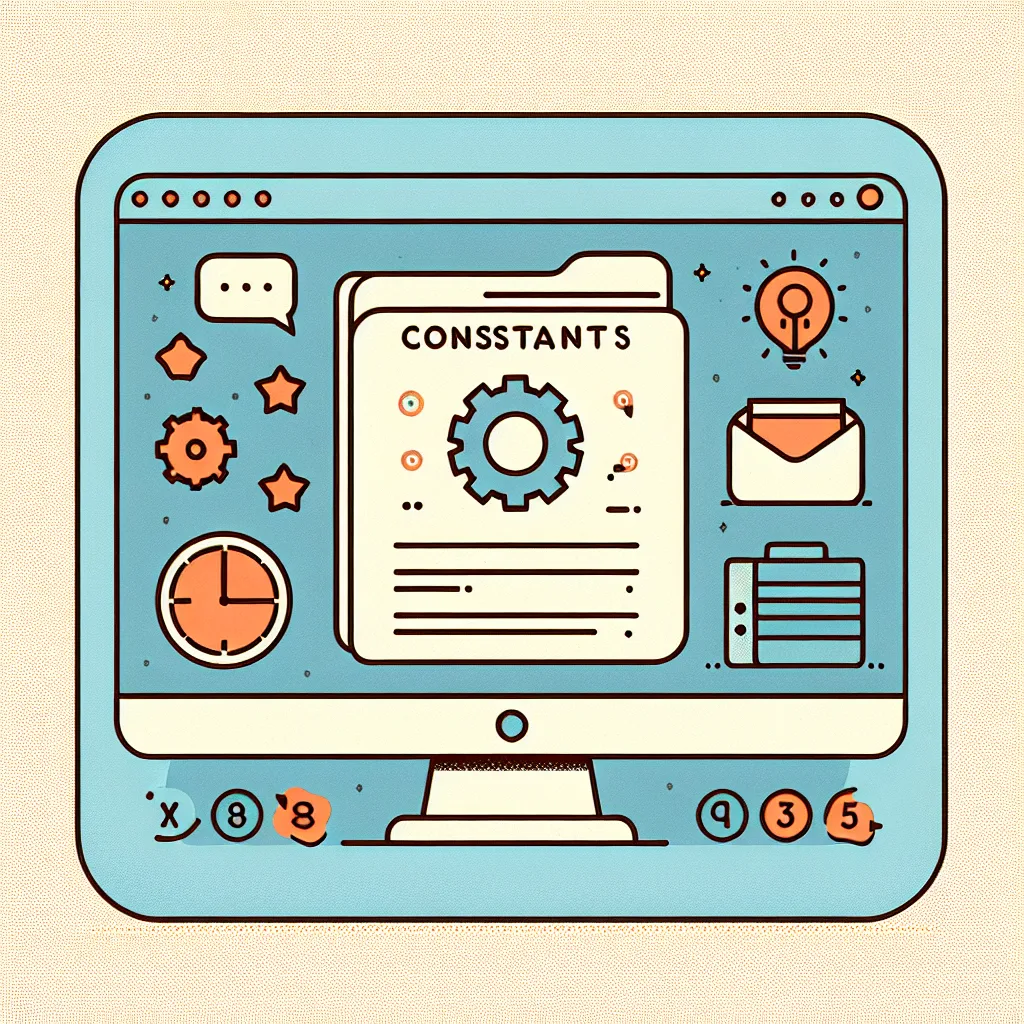

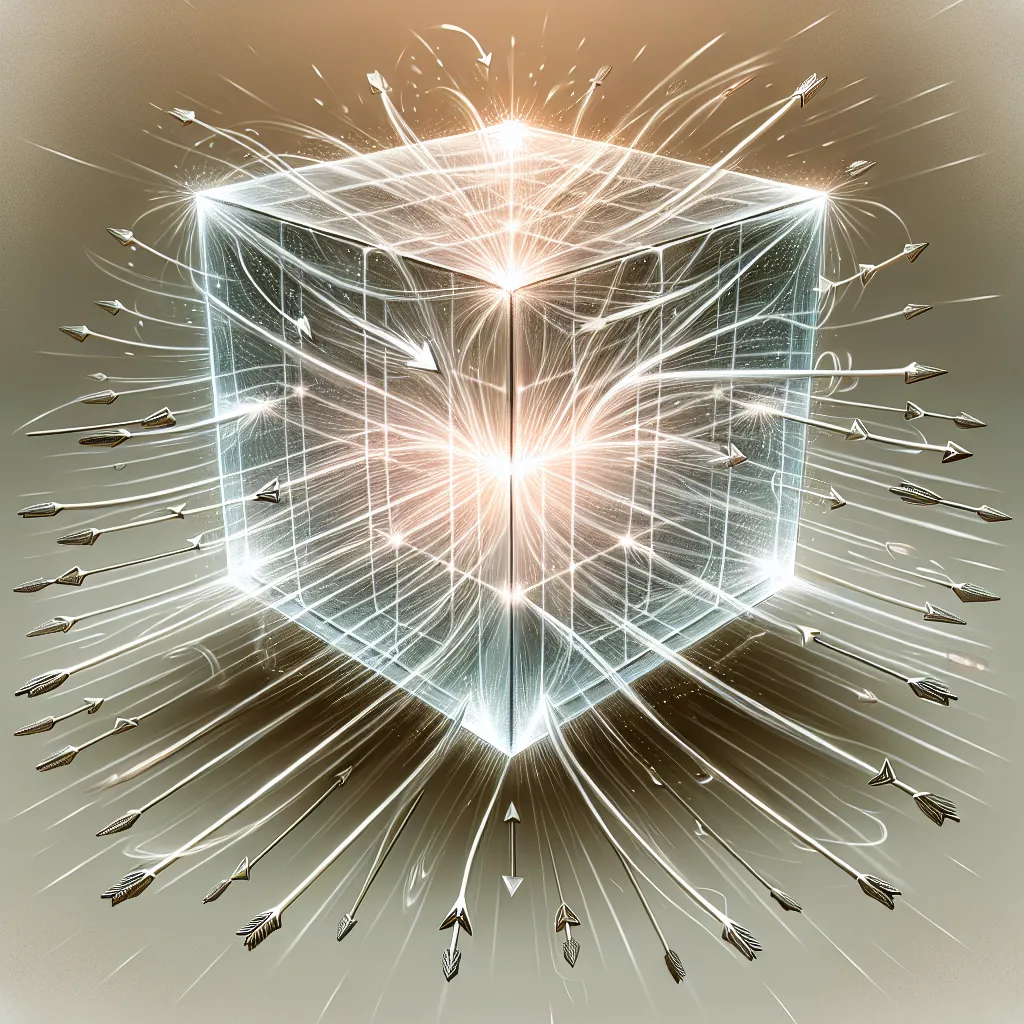


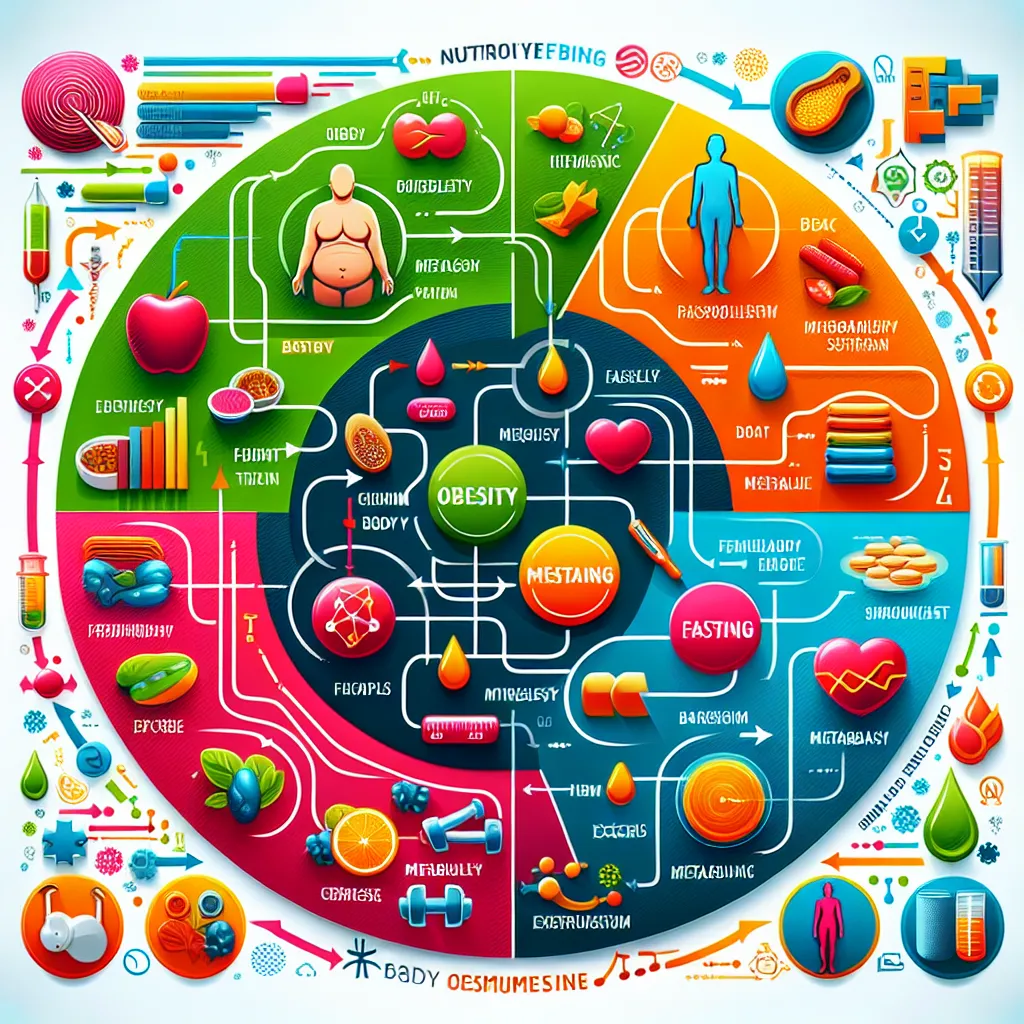
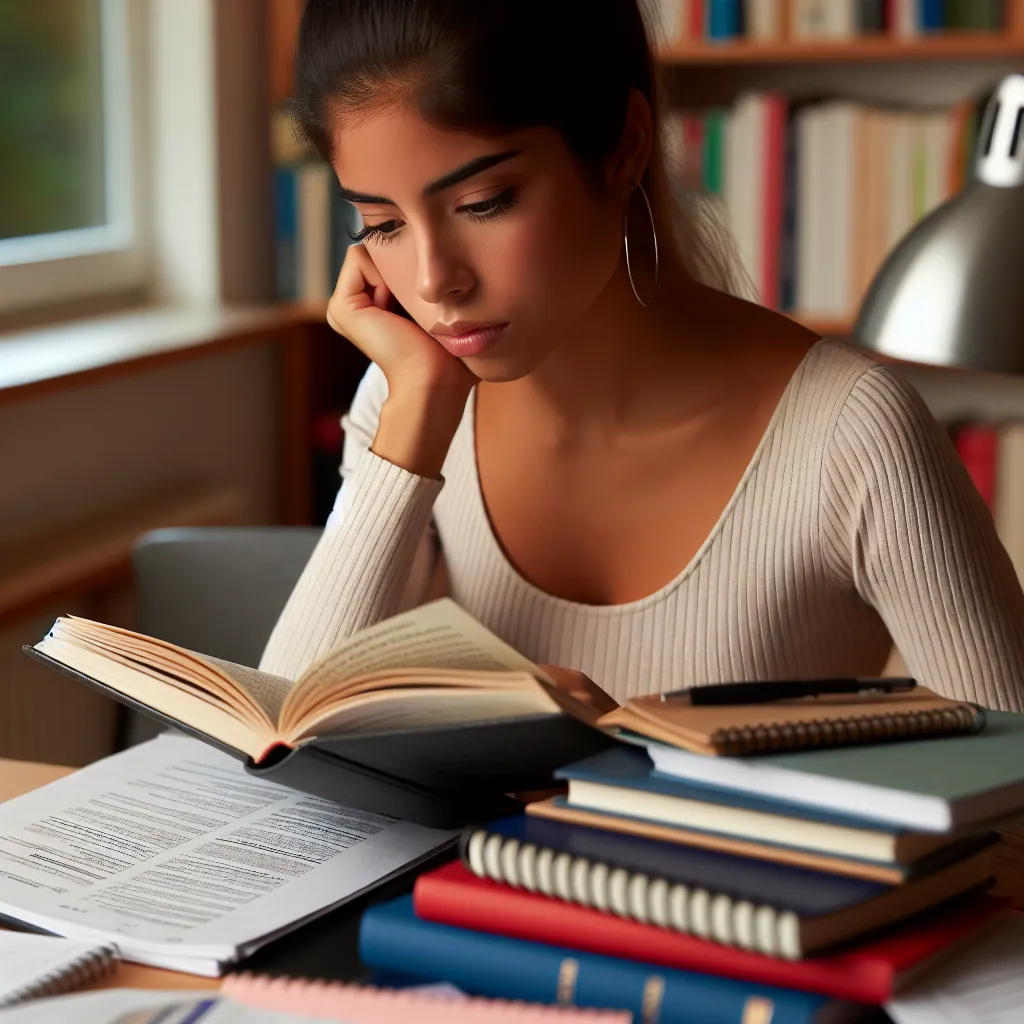
Post your own comment: