Ask AI on The Internet
Question: LESSON PLAN TEMPLATE: Create a technology-integrated lesson for Intermediate phase (Grade 5) mathematics, by making use of the lesson plan template provided. SECTION A: Name and student number: Grade: 1 Lesson Topic Area 1 Lesson Sub-Topic 1 Duration of the lesson (in minutes): 1 Type of Lesson (Theory or Practical) 1 CAPS Page Number (Attach screenshot at the bottom end of lesson plan) 2 LTSM (s): (NB: This lesson should reflect on integrating ICT in the classroom) Min: Five (3) 6 Lesson aims (on different cognitive levels) At the end of the lesson the learner should be able to:10 Min: Five (5) Name, explain and motivate the teaching strategy you will follow and apply. 3 Name, explain and motivate the teaching method you will follow and apply. 3 Lesson phases Introduction that connects with prior knowledge and describes the purpose of the lesson Time: 4 Development of content and connect with prior knowledge. Time: 4 Consolidation Time: 4 Assessment during a lesson (Explain the activities for all the different phases (introduction, Development & Consolidation)) Min: Five (3) 6 Reflection: This is only done after you have presented the lesson. Reflect on teacher and learner activities. Were lesson aims reached? Was time sufficient? How will you adjust the lesson plan? Etc. 3
Sure, below is a technology-integrated lesson plan for Grade 5 mathematics using the provided template. --- **SECTION A:** **Name and student number:** [Your Name] [Your Student Number] **Grade:** 5 **Lesson Topic Area** Geometry **Lesson Sub-Topic** Understanding and classifying different types of triangles **Duration of the lesson (in minutes):** 60 minutes **Type of Lesson** Theory and Practical **CAPS Page Number** (Attach screenshot at the bottom end of lesson plan) **LTSM (s): (NB: This lesson should reflect on integrating ICT in the classroom)** - Interactive whiteboard - Tablets or computers with internet access - Educational software or app for geometry (e.g., GeoGebra) - Digital projector - Worksheet **Lesson aims (on different cognitive levels)** At the end of the lesson the learner should be able to: 1. Identify different types of triangles (Equilateral, Isosceles, and Scalene). 2. Classify triangles based on their properties. 3. Use educational software (GeoGebra) to construct triangles. 4. Explain the characteristics of each type of triangle. 5. Solve problems involving the classification of triangles. **Name, explain and motivate the teaching strategy you will follow and apply:** Cooperative Learning: This strategy involves students working in small groups to achieve learning goals. It encourages collaboration, communication, and peer-teaching, which helps to solidify their understanding. **Name, explain and motivate the teaching method you will follow and apply:** Blended Learning: This method combines traditional face-to-face instruction with digital tools and online resources. It facilitates interactive and engaging learning experiences, meeting students’ diverse needs. **Lesson phases** **Introduction that connects with prior knowledge and describes the purpose of the lesson** **Time: 10 minutes** Teacher will start by asking students to recall the basic shapes they have learned previously. Use the interactive whiteboard to display different shapes and ask students to identify them. Introduce the topic of triangles and explain the purpose of learning about different types of triangles. **Development of the content and connect with prior knowledge** **Time: 30 minutes** 1. Explain the three types of triangles (Equilateral, Isosceles, and Scalene) using the interactive whiteboard. 2. Demonstrate the properties of each triangle type using the GeoGebra app on the projector. 3. Guide students in using the tablets/computers to explore and create different types of triangles using GeoGebra in small groups. **Consolidation** **Time: 10 minutes** Review the characteristics of each type of triangle with the class. Facilitate a group discussion where students share what they created with GeoGebra and what they learned about the different triangles. **Assessment during a lesson (Explain the activities for all the different phases (Introduction, Development & Consolidation))** **Introduction:** - Q&A session to recall prior knowledge and introduce triangles. - Students complete a short worksheet identifying basic shapes. **Development:** - Observational assessment as students use GeoGebra to construct triangles. - Teacher provides immediate feedback and support. **Consolidation:** - Group sharing of GeoGebra creations. - Students complete a classification worksheet where they must identify and classify triangle types based on their properties. **Reflection** *This is only done after you have presented the lesson. Reflect on teacher and learner activities. Were lesson aims reached? Was time sufficient? How will you adjust the lesson plan? Etc.* **Note:** The reflection section will be completed after the lesson delivery. --- This lesson plan template aims to incorporate ICT effectively into a Grade 5 mathematics lesson while ensuring that students can learn through interactive and innovative methods.
Think your answer is better than the AI's? Post it below.
Other Most Relevant Posts:
Question Tags
If you want your question answered by an AI, click here.
![**SECTION A:**
**Name and student number:** [Your Name, Student Number]
**Grade:** 5
---
**Lesson Topic Area:**
Fractions
**Lesson Sub-Topic:**
Adding and Subtracting Fractions
**Duration of the lesson (in minutes):**
60
**Type of Lesson:**
Practical
**CAPS Page Number:**
[Insert CAPS Reference; attach screenshot]
---
**LTSM (s):**
1. Interactive whiteboard for visual demonstrations
2. Online fraction games (e.g., Khan Academy)
3. Tablets or computers for student practice
4. Fr](https://theinternetioimages-f2htc2ggcrath6d7.z01.azurefd.net/$web/askai/53daa88c-9644-471a-97ef-99c5d6acd2b1.webp)
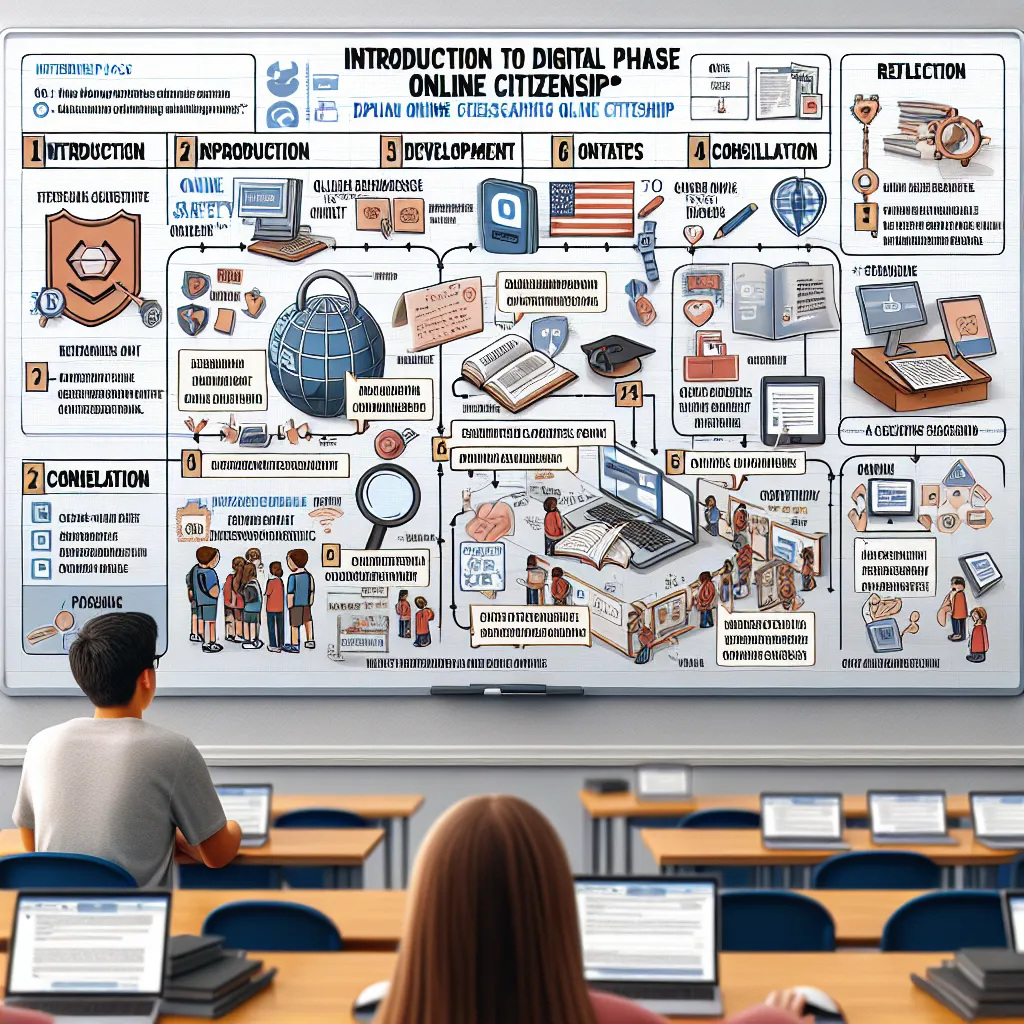


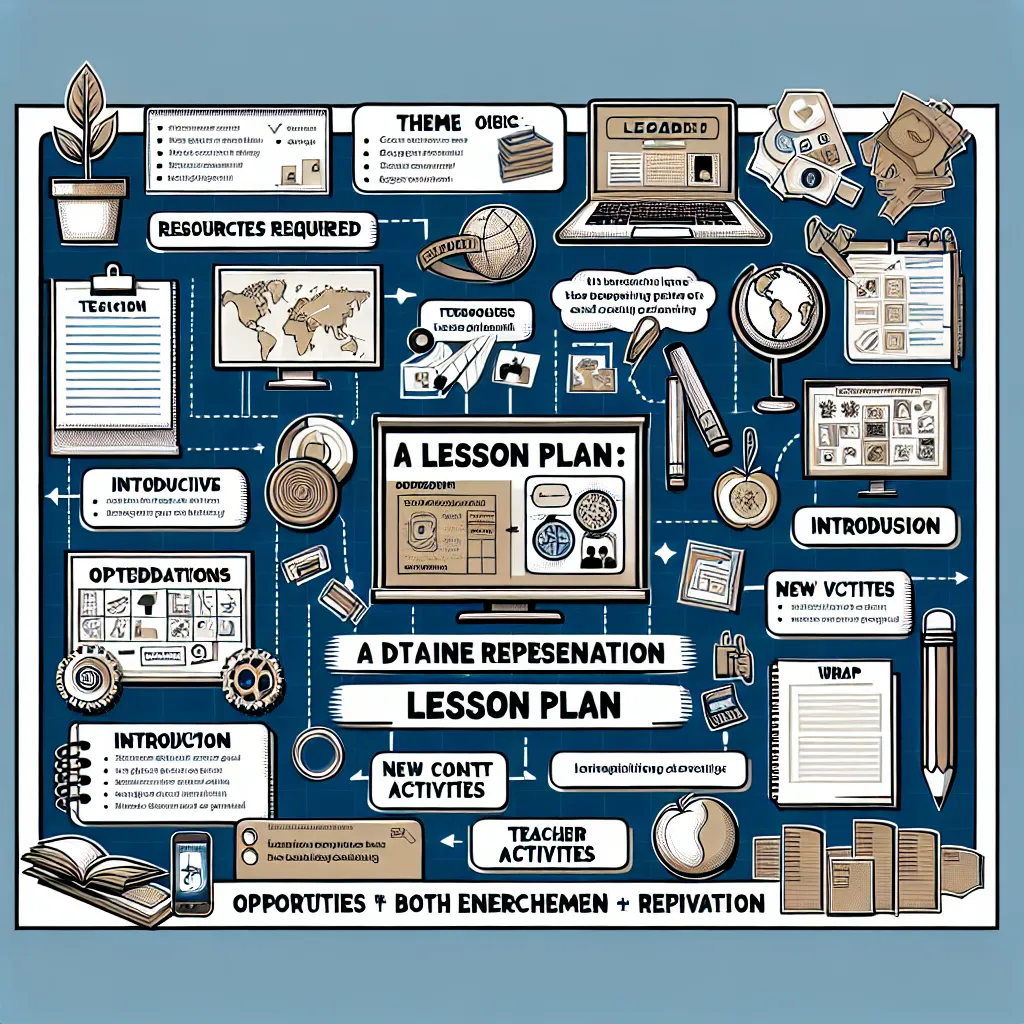


Post your own comment: