Ask AI on The Internet
Question: Can u make the best roblox sword fighting ai script?
Creating a high-quality, competitive Roblox sword fighting AI script involves a combination of pathfinding, combat mechanics, and reactive behaviors. Below is a basic outline to get you started. You'll need to expand and customize it according to your specific game requirements. For simplicity, the script provided leverages Roblox's `PathfindingService` for navigation and some basic combat logic. ### Step-By-Step Guide: 1. **Setup**: - Create a new Script inside the NPC you want to control. - Make sure your NPC has a Humanoid and a part named "Sword". 2. **Script Outline**: Here's a basic AI script: ```lua local PathfindingService = game:GetService("PathfindingService") local npc = script.Parent local humanoid = npc:WaitForChild("Humanoid") local sword = npc:WaitForChild("Sword") local target local attackingRange = 5 local attackInterval = 1.5 local canAttack = true -- Find target player local function findTarget() local players = game.Players:GetPlayers() local shortestDistance = math.huge for _, player in ipairs(players) do local character = player.Character if character and character:FindFirstChild("HumanoidRootPart") then local distance = (npc.HumanoidRootPart.Position - character.HumanoidRootPart.Position).magnitude if distance < shortestDistance then shortestDistance = distance target = character end end end end -- Move towards target local function moveToTarget() while target and target:FindFirstChild("HumanoidRootPart") and target.Humanoid.Health > 0 do local path = PathfindingService:CreatePath({ AgentRadius = 2, AgentHeight = 5, AgentCanJump = true, AgentMaxSlope = 45, }) path:ComputeAsync(npc.HumanoidRootPart.Position, target.HumanoidRootPart.Position) local waypoints = path:GetWaypoints() for _, waypoint in pairs(waypoints) do humanoid:MoveTo(waypoint.Position) -- Attack if in range local distance = (npc.HumanoidRootPart.Position - target.HumanoidRootPart.Position).magnitude if distance <= attackingRange then if canAttack then canAttack = false swordSound:Play() -- Assumes your sword has a Sound object. humanoid:MoveTo(npc.HumanoidRootPart.Position) -- Stop moving to attack target.Humanoid:TakeDamage(10) wait(attackInterval) canAttack = true end end humanoid.MoveToFinished:Wait(1) end wait(0.5) end end -- Main behavior loop while wait(1) do findTarget() if target then moveToTarget() end end ``` ### Explanation: - **Pathfinding**: The script uses Roblox's PathfindingService to navigate. - **Targeting & Attacking**: It finds the closest player and moves towards them. If the NPC is within range, it attacks the player. - **Attack Cooldown**: The `canAttack` flag ensures that the NPC can only attack every 1.5 seconds. ### Enhancements: - **Complex Behaviors**: Add more complex decision-making, such as retreating when health is low, using different types of attacks, or cooperating with other NPCs. - **Animations**: Implement animations for moving, attacking, and idle states to make the NPC look more realistic. - **Networking**: For multiplayer games, ensure that all actions are replicated correctly across all clients. This script is a basic starting point. Based on your specific game requirements, you may need to add more features and conditions to improve the AI. Always test thoroughly to ensure smooth gameplay.
Think your answer is better than the AI's? Post it below.
Question Tags
If you want your question answered by an AI, click here.



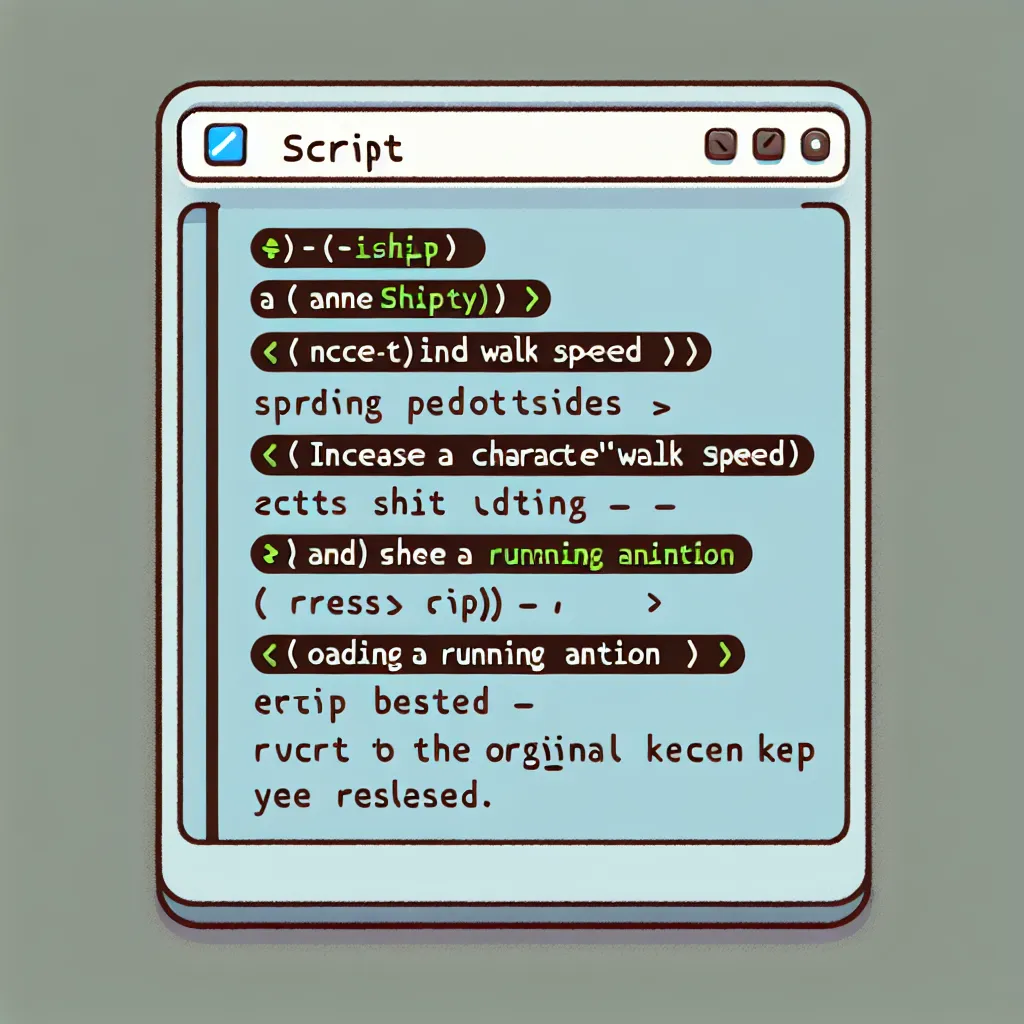


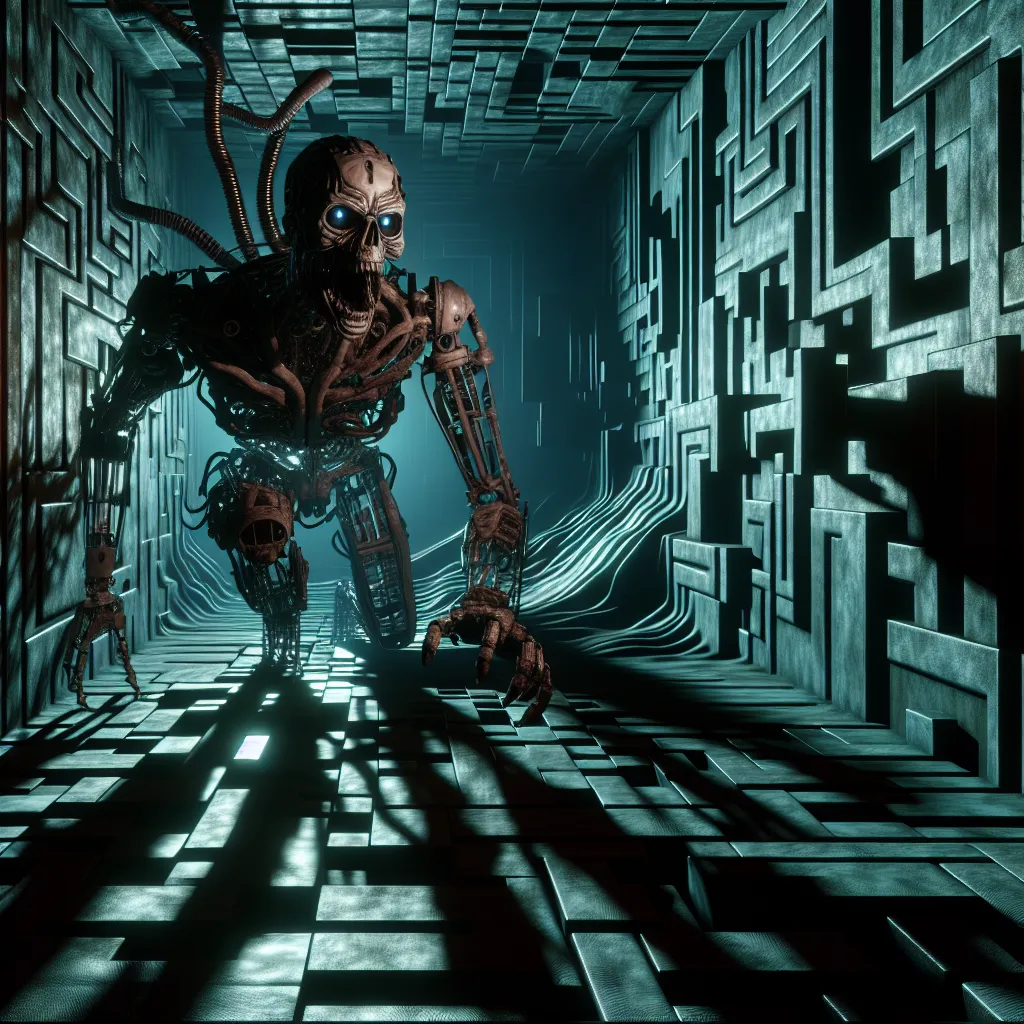
Post your own comment: